Kids learn best when they’re interested and involved. That’s why using a projector can take home education to the next level. Instead of just reading about a subject, children can see it come to life through interactive visuals. Science lessons become more exciting with animations, and reading time feels immersive with words displayed on a big screen. A projector makes learning fresh and fun, which is perfect for creating an engaging homeschool experience.

But how exactly do projectors help enhance home education?
Contents
Why a Projector is a Game-Changer for Home Learning
A projector lets you display educational videos, digital books, and interactive lessons on a large screen, making learning more engaging for kids. Visual learners, in particular, benefit from seeing concepts presented in a big, clear format. Whether it’s diagrams, maps, or historical footage, seeing things in a larger-than-life way helps information stick.
Projectors also create a hands-on learning atmosphere that feels different from traditional schooling. You can turn the living room into a science lab, set up a cozy reading nook with projected books, or even host a virtual museum tour right from home. The possibilities are endless.
Choosing the Right Projector for an Engaging Homeschool Experience
The right projector makes a big difference in how effective it is for learning. Image clarity is key, so choosing one with a high resolution ensures details remain crisp and easy to see.
A 4K projector is a great option, especially for showing high-quality videos, maps, or nature footage. With a 4K projector, the details are incredibly sharp, making it easier for kids to grasp complex subjects like geography or biology. The clearer the image, the better the learning experience.
The size of your homeschool space also matters when picking a projector. If you have a large living area or a dedicated homeschool room, a projector 4K works well for projecting onto a big screen or wall. It makes lessons feel more like an experience rather than just another school day.
For smaller spaces, a compact projector might be a better fit. There are plenty of small but powerful models that work well for homeschooling setups without taking up too much room.
Ways to Use a Projector for Learning
Projectors can be used in so many creative ways to make homeschooling more interactive. Here are some fun ideas:
Interactive Lessons
Instead of worksheets or textbooks, project math problems, maps, or history timelines onto a wall. Kids can actively engage by pointing things out, solving puzzles, or interacting with content in a way that feels more hands-on.
Educational Videos and Documentaries
Videos bring subjects to life, making it easier for kids to understand complex topics. If you want to take it outside, the best outdoor projector lets you turn the backyard into an open-air classroom. Watching documentaries about space, wildlife, or history under the stars makes learning extra special.
Virtual Field Trips
A projector can transport kids to places they’ve never been. Visit historical landmarks, explore national parks, or take a tour of a far-off country—without ever leaving home. Virtual field trips add excitement to learning, making subjects feel real and relatable.
Art and Creativity Time
For creative activities, project step-by-step drawing tutorials or digital artwork onto a wall. Kids can trace, follow along, or use the projector as inspiration for their own creations. You can even display large coloring pages for a fun, interactive art session.
Setting Up the Perfect Homeschool Space
To get the most out of a projector, create a space where it works best. The room should have enough light for kids to see clearly, but not so much that it washes out the screen. A smooth, light-colored wall is ideal, but if that’s not an option, a portable projector screen works just as well.
Sound is another factor to consider. Some projectors have built-in speakers, but they may not be loud enough for larger rooms. If needed, connect external speakers or use Bluetooth options to enhance the audio, making videos and lessons clearer.
Projectors also come with different connectivity features. If you plan to stream educational content, make sure the projector supports Wi-Fi or has HDMI ports for easy setup.
Benefits of Using a Projector for Home Education
● More Engagement: A big screen captures kids’ attention better than a small tablet or laptop. This increased focus helps them absorb lessons more effectively.
● Versatile Learning Tool: Projectors work for all kinds of learning—documentaries, virtual field trips, interactive lessons, and even group discussions.
● Encourages Creativity: Displaying visuals, videos, or digital artwork helps spark creativity. When learning is interactive, kids are more likely to stay engaged and excited.
● Ideal for Group Learning: Whether you have multiple kids or invite friends for a lesson, a projector allows everyone to learn together. Group discussions, educational games, and shared activities become more immersive.
Final Thoughts
Using a projector is a great way to create an engaging homeschool experience that makes learning fun and interactive. Whether you go with a 4K projector for high-definition visuals or the best outdoor projector for lessons under the stars, the right setup can transform home education.
With a little creativity, homeschooling becomes more than just reading books or taking notes—it turns into a dynamic experience that kids will love. From virtual field trips to interactive lessons, a projector is a powerful tool for making home learning exciting, memorable, and effective.
For more homeschooling inspiration, tips and encouragement, make sure to follow KFH on Facebook, Pinterest, Instagram and Twitter, and subscribe to our Newsletter for some FREE GOODIES!
Forest Rose is a God Loving, Blessed Wife, & Mama to 3 girls. She’s passionate about lifting moms out of the trenches that are discouraged, overwhelmed, or feeling alone or isolated. Her hope is to point them to Christ and equip them to rise up with a newfound hope and joy within, that He alone can provide. Besides blogging, she also loves to create printables!
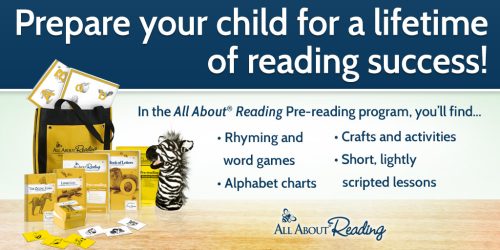
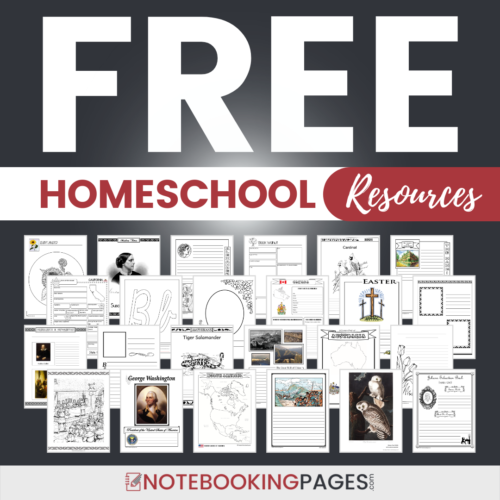

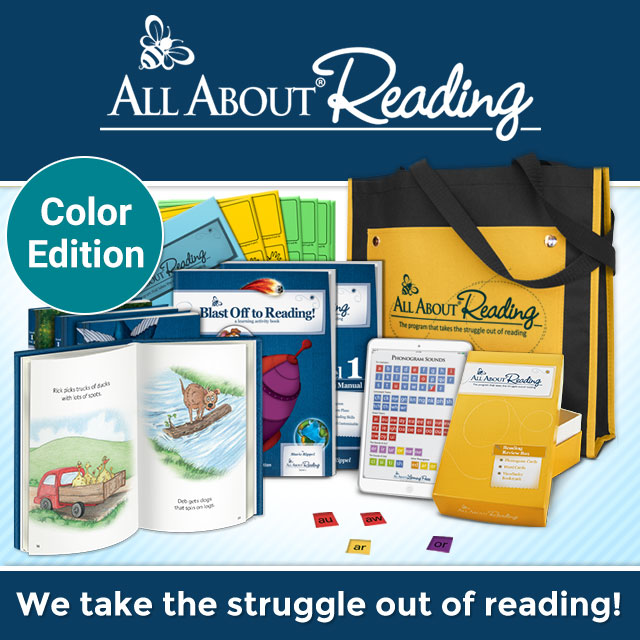
Leave a Reply